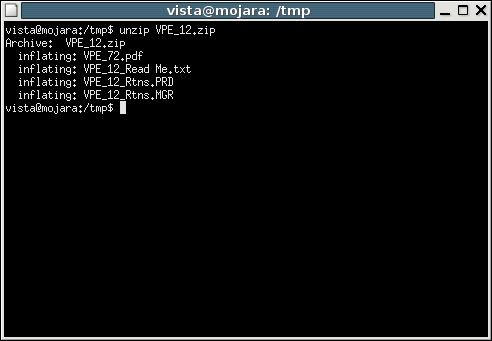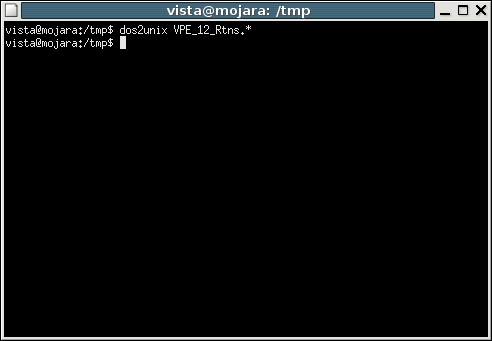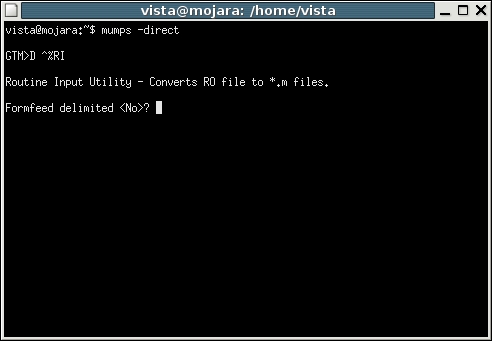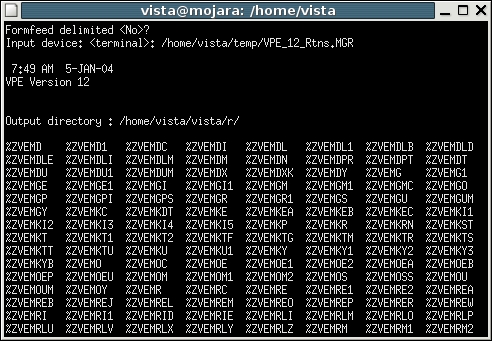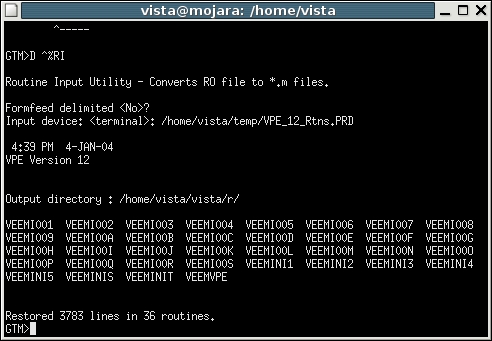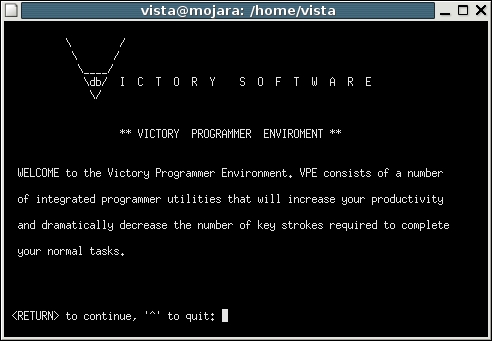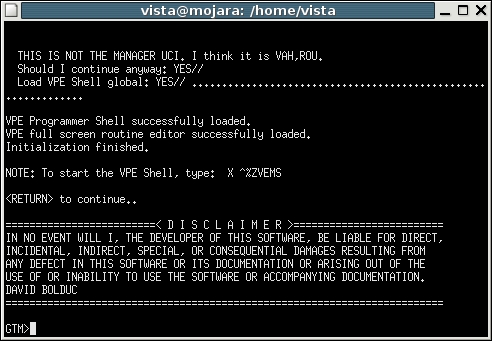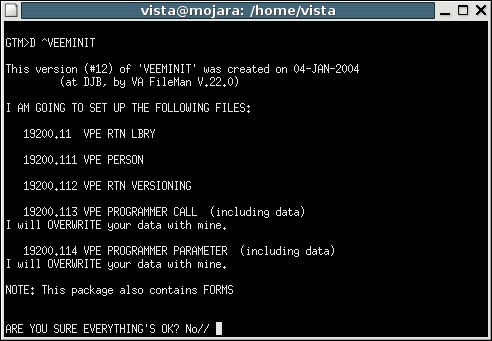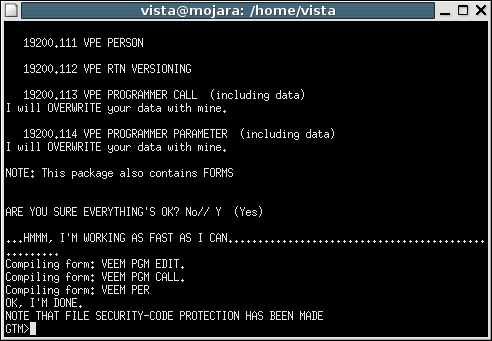Victory Programmer Environment (VPE) Installation
VPE installation on GT.M
1)Download VPE from hardhats
http://www.hardhats.org/tools/vpe/vpe_db.html
2)Decompress the downloaded file on /tmp (or dir. of your choice)
3)Since those files were made for Windows, you must change them to UNIX format. You must use the command dos2unix. The files that must be changed are: VPE_12_Rtns.MGR and VPE_12_Rtns.PRD.
4)Now you must load the files you just transformed to UNIX format onto MUMPS. Start MUMPS and type D ^%RI.
5) When asked for Formfeed delimited you must type the complete path to the files VPE_12_Rtns.MGR and when asked for output directory you must give the complete path to your vista routines directory.
6)You must repeat the above steps for file VPE_12_Rtns.PRD. Once both files are loaded you must execute D ^ZVEMBLD
7)Press enter until you get back into GTM>
8)Now do GTM>D ^VEEMINIT
9)Answer YES when asked and enjoy MUMPS