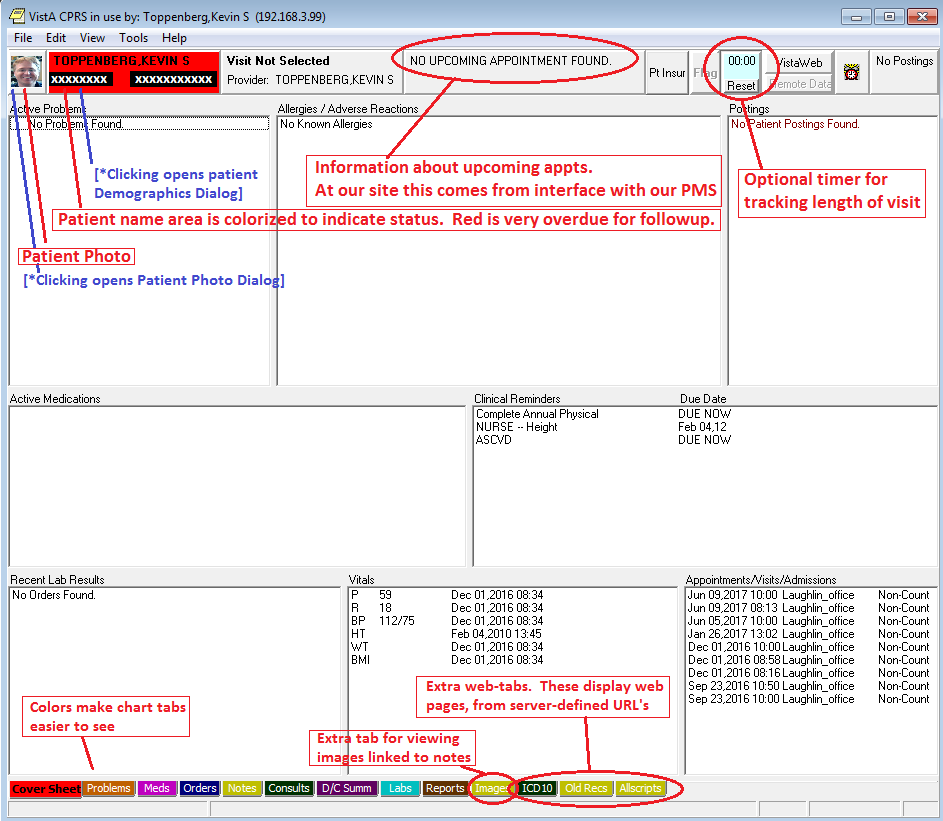Difference between revisions of "TMG-CPRS Features Frame"
From VistApedia
(→TMG-CPRS Frame) |
(→TMG-CPRS Frame) |
||
| Line 6: | Line 6: | ||
* '''Patient photo''': Patient photo can be quickly added and viewed, with history. | * '''Patient photo''': Patient photo can be quickly added and viewed, with history. | ||
| + | |||
| + | MORE: [[TMG-CPRS Features Adding Patient Photo|TMG-CPRS Add Patient Photo]] | ||
* '''Patient Overdue status''': | * '''Patient Overdue status''': | ||
Revision as of 17:51, 9 August 2017
TMG-CPRS Frame
- Patient photo: Patient photo can be quickly added and viewed, with history.
MORE: TMG-CPRS Add Patient Photo
- Patient Overdue status:
- We have code to determine if patient is up to date on their appts, or overdue. If overdue, then patient shows red, if Inactive, then gray, if up to date, then green, and if close to overdue, then cream color.
- Other sites could write their own code to use this feature.
- Edit Demographics: May be launched from File menu, or from Patient Inquiry screen.
- Demographics can be edited with custom layout, or in grid
- Web Tabs: Server-defined URLS are loaded each time a new patient is selected. This allows connection to web services specific for selected patient.
- Patient visit timer:
- Nurse can set to trigger mode
- Shows duration of office visit.