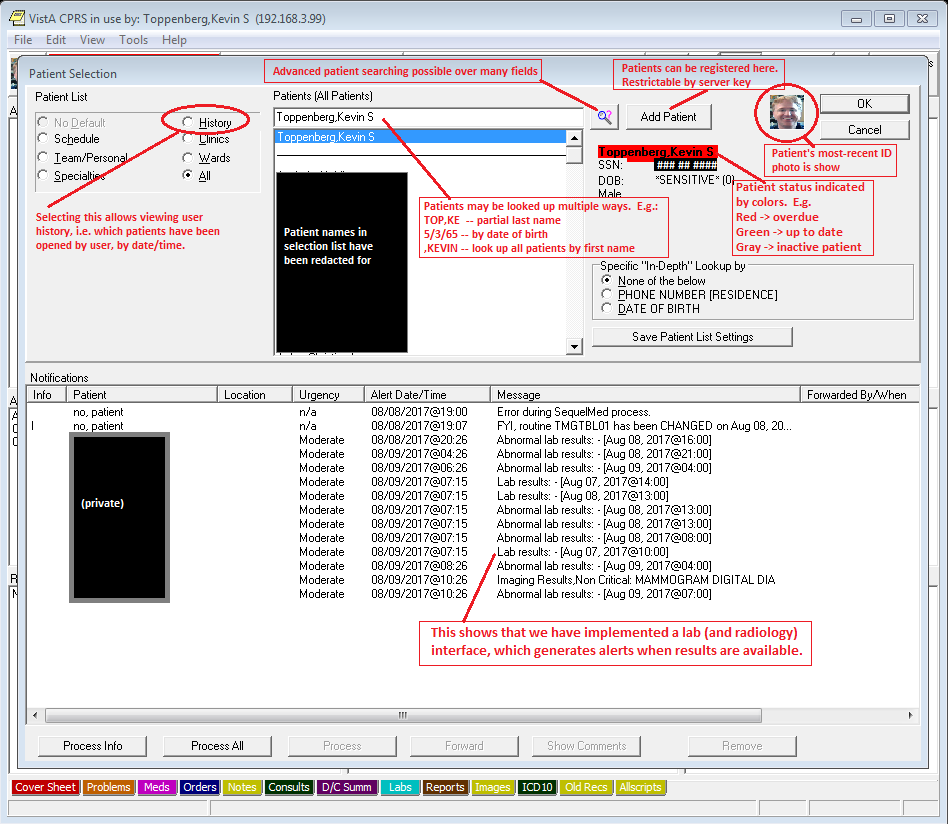Difference between revisions of "TMG-CPRS Features Patient Selection"
From VistApedia
(→TMG-CPRS Patient Selection) |
|||
| Line 18: | Line 18: | ||
* '''History''': Allows user to see which patients they have seen by date or by name | * '''History''': Allows user to see which patients they have seen by date or by name | ||
| + | * '''Schedule''': Allows user to see patient scheduled for appointments, by date | ||
=== NEXT - Cover Sheet === | === NEXT - Cover Sheet === | ||
Continue tour: [[TMG-CPRS Features Frame|TMG-CPRS Cover Sheet]] | Continue tour: [[TMG-CPRS Features Frame|TMG-CPRS Cover Sheet]] | ||
Latest revision as of 13:41, 28 September 2022
TMG-CPRS Patient Selection
- Add Patient: this is ideal for small office, where new patients need to be easily added to VistA.
MORE: TMG-CPRS Add / Register a New Patient
- Finding patients: In the user selection field, Look up has been extended:
- By partial last name, first name
- Just by first name (e.g. ",John")
- By DOB
- By telephone number
- Advanced search: can search by multiple fields and values. Slow but comprehensive
- History: Allows user to see which patients they have seen by date or by name
- Schedule: Allows user to see patient scheduled for appointments, by date
NEXT - Cover Sheet
Continue tour: TMG-CPRS Cover Sheet